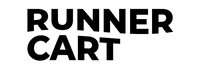ในช่วงโอกาสพิเศษเลือกมอบของขวัญที่เลือกเองได้ให้กับคนที่คุณรัก ด้วย Runnercart Gift Card บัตรของขวัญที่สามารถใช้ได้ทั้งทางหน้าเว็บและหน้าร้าน Runnercart รวมถึง Runnercart Corner Shop ได้โดยไม่มีวันหมดอายุ สั่งซื้อและส่งมอบได้ง่ายๆ สามารถทำตามขั้นตอนดังนี้ได้เลยครับ
ขั้นตอนการสั่งซื้อและส่งมอบ RUNNERCART GIFT CARD
1. Login เข้าระบบสมาชิกของ Runnercart
* ลูกค้าต้องลงทะเบียนสมาชิกทางเว็บไซต์ เนื่องจากรหัสจะส่งเข้าทาง email เท่านั้น

2. มาที่หน้าสินค้า Runnercart Gift Card เลือกราคาบัตรของขวัญที่เราต้องการ โดยมีให้เลือกตั้งแต่ราคา 100 บาท, 500 บาท, 1,000 บาท, 5,000 บาท และ 10,000 บาท
- กรณีที่ต้องการยอดที่ไม่มีในตัวเลือก ให้กดสั่งซื้อค่าเงินรวมกันจนยอดครบตามที่ต้องการตัวอย่าง ในกรณีที่ต้องการสั่งซื้อ Runnercart Gift Card มูลค่า 3,000 บาท สามารถเลือก Runnercart Gift Card มูลค่า 2,000 บาท เพิ่มลงในรถเข็น และกดอีกครั้งโดยเลือกมูลค่า 1,000 บาทเพิ่มลงในรถเข็น จะได้ยอดครบ 3,000 บาท หลังจากนั้นกดเช็คเอ้าท์เพื่อชำระเงิน

3. หลังจากเลือกราคาที่ต้องการได้แล้ว หากต้องการส่งเป็นของขวัญให้ผู้รับ ให้ติ๊กถูกในช่อง I want to send this as a gift หลังจากติ๊กถูกแล้วจะมีช่องสำหรับกรอก Email, ชื่อ และข้อความที่ต้องการเขียนถึงผู้รับ หลังจากกรอกเสร็จแล้วกด Add To Cart

3. ที่หน้า Your Cart กด Checkout เพื่อไปที่หน้าชำระเงิน

4. ถ้าทำการ Login แล้วตรงช่อง Account และช่อง Billing address จะมีรายละเอียดขึ้นอัตโนมัติไม่ต้องกรอกข้อมูลใหม่ สามารถเลือกวิธีชำระเงินตามที่เราต้องการได้เลย หลังจากนั้นกด Pay now เพื่อชำระเงิน

5. หลังจากชำระเงินเรียบร้อยแล้วจะได้รับอีเมลยืนยันคำสั่งซื้อสำหรับผู้สั่งซื้อ
6.ในส่วนของผู้รับ Runnercart Gift Card จะได้รับอีเมลรหัสบัตรของขวัญ สามารถกดเยี่ยมชมร้านค้าออนไลน์เข้าเว็บไซต์ของ Runnercart เพื่อเริ่มสั่งซื้อสินค้า หรือกดดูยอดคงเหลือในบัตรของขวัญ

7. เมื่อคลิกที่ดูยอดคงเหลือในบัตรของขวัญจะแสดงยอดคงเหลือในบัตร สำหรับลูกค้าที่ใช้โทรศัพท์ระบบ IOS สามารถกดเก็บรหัสเข้าใน Apple Wallet ได้และยังเช็คยอดคงเหลือใน Apple Wallet ได้เลย

วิธีใช้งาน RUNNERCART GIFT CARD
1. เข้าซื้อสินค้าที่ www.runnercart.com
2. เลือกสินค้าที่ต้องการซื้อ
3. ในหน้าชำระเงินนำรหัสของ Runnercart Gift Card กรอกลงในช่องรหัสส่วนลดในหน้าชำระเงิน

หมายเหตุ
- รหัสส่วนลด Runnercart Gift Card สามารถใช้ร่วมกับรหัสส่วนลดของร้านได้

- หากมีรหัสส่วนลด Runnercart Gift Card สามารถใช้ได้มากกว่า 1 รหัสในคำสั่งซื้อเดียวกัน

- บัตรของขวัญสามารถเก็บยอดคงเหลือได้ โดยยอดคงเหลือจะถูกอัพเดท กรณีบัตรของขวัญมีมูลค่าคงเหลือน้อยกว่ามูลค่าสินค้า ระบบจะให้เลือกวิธิการชำระเงินส่วนที่เหลือในขั้นตอนการชำระเงิน
- บัตรของขวัญ ไม่มีวันหมดอายุ
คลิ๊กสั่งซื้อ RUNNERCART GIFT CARD